How do I operate the wireless microphones found in BECC classrooms?
A guide to Using and Charging the various microphones in BECC classrooms
Garrett Livingston
Last Update 3 tahun yang lalu

BECC Microphone Guide
You will find one or two types of Microphones in the Drawer in each podium in the BECC.
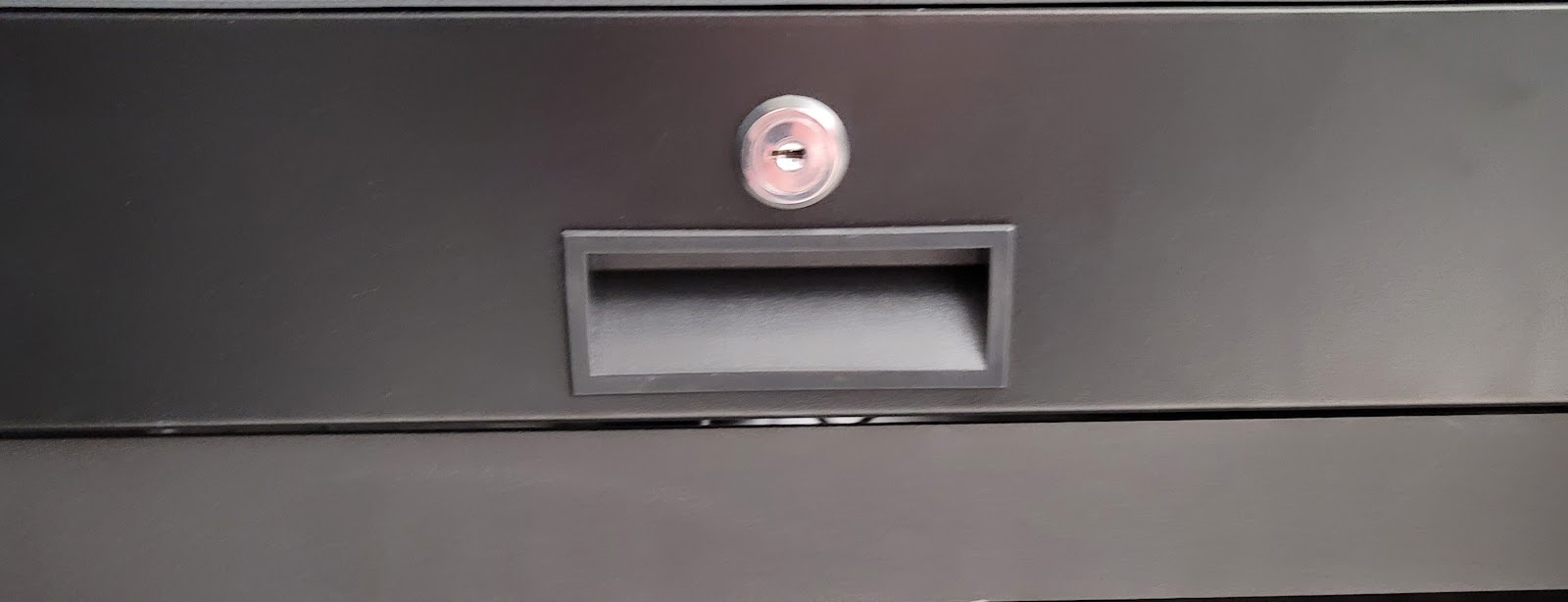


Also within the Podium or the IT Closet is one or two Wireless receiver(s)

Note: If only one receiver is available in a given space, only one mic (either Handheld or Lapel) will be useable at a time
These Microphones are powered by a battery pack.

Please do not replace the battery pack with consumer batteries.
The Battery Packs can be recharged using the charging station located in the podium. Except in 1120 and 1122. This charging station is in 1120a IT Closet.

In order to charge, flip the door down and insert the battery pack
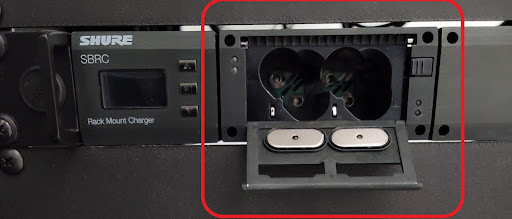
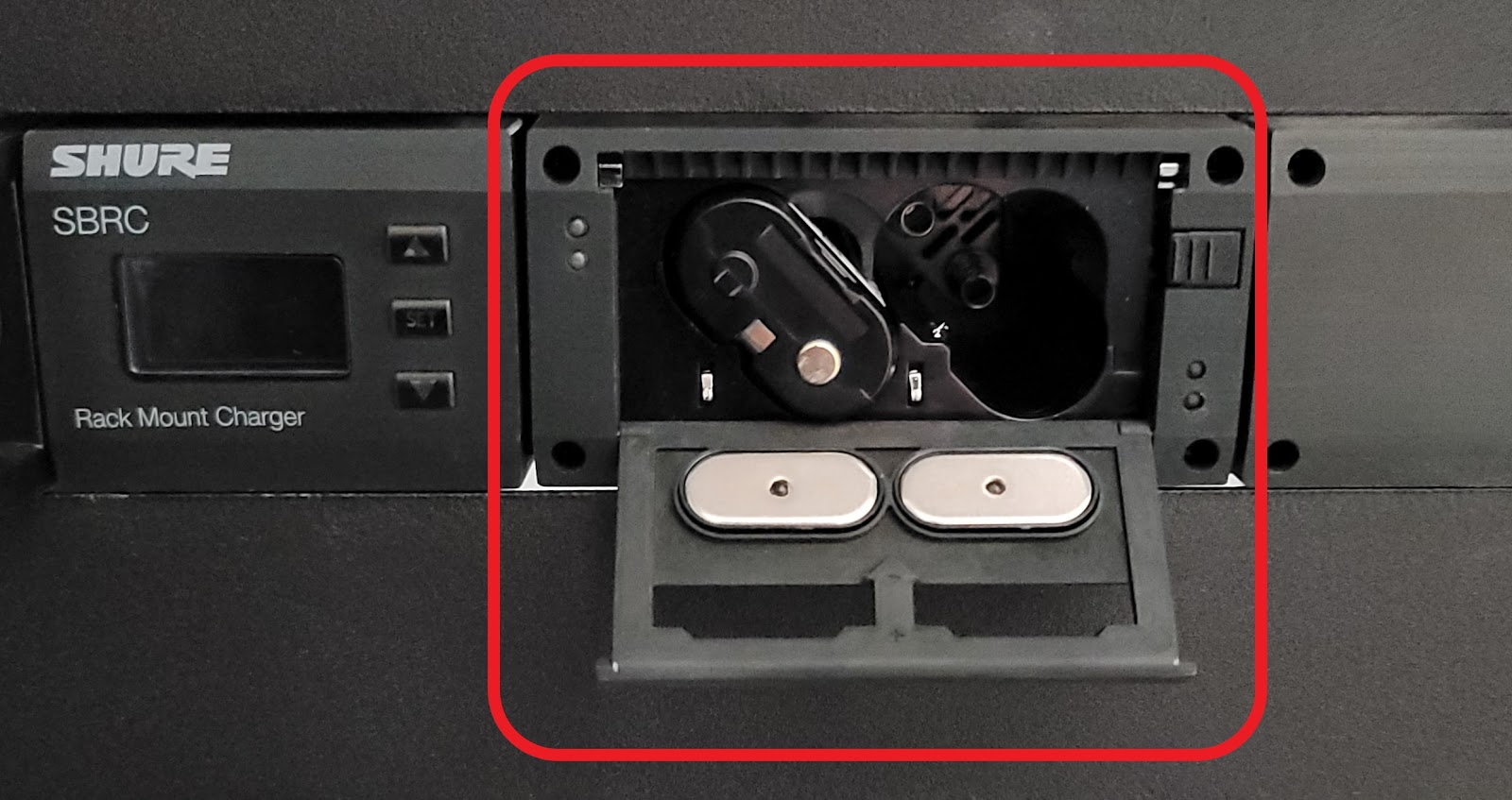
Note: If the Battery Packs don’t charge, please put in a ticket with AV Services and we will get the pack(s) that don’t charge replaced as quickly as possible.
BECC Rooms Related to this Guide: 1120, 1122, 1150/1160, 1170/1180, 1260, 2254/2258, 3240, 3260, 4242, 4261
Related Terms: Mic, Microphone, Mike, BECC, Business, Engineering, Convergence Center, BEC, batteries, battery pack, charger, charging

