How do I use the Listening Aids?
Listening Aid Use and Charging
Garrett Livingston
Last Update 3 år siden

Listening Aid Use and Charging
Several rooms are equipped with Listening Aid devices. These rooms all have signage that denotes that they are ADA compliant.
In order to make charging easy, the USB charging cables are located in the instructor station pull out drawer.
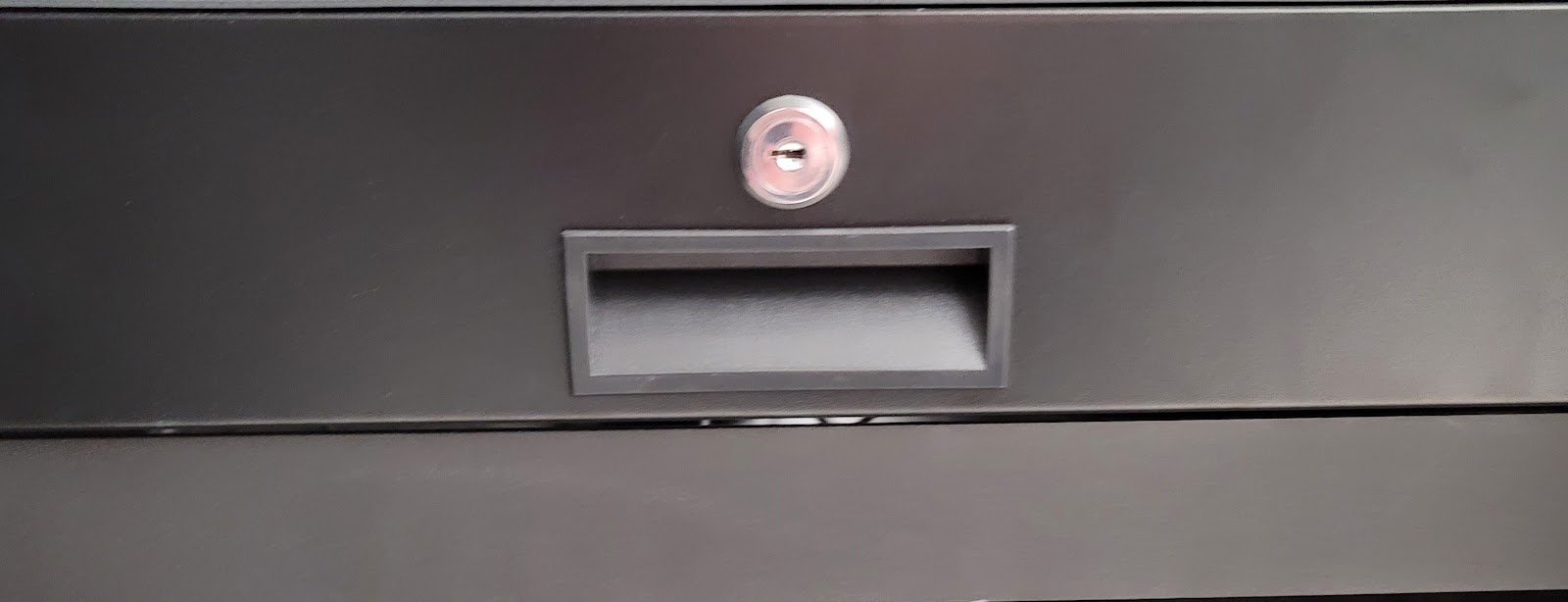
Simply plug the USB cable into the side of the device.
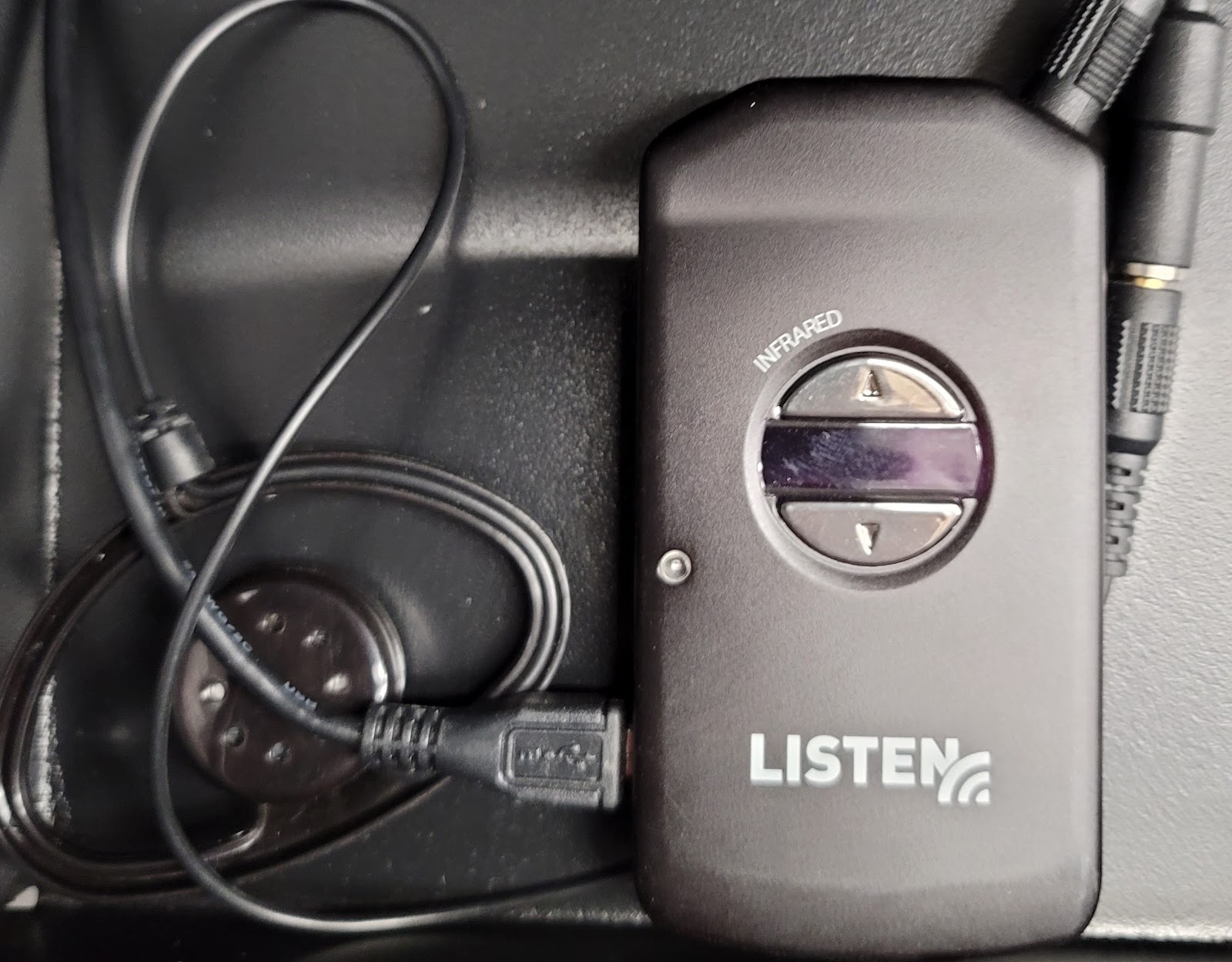
When you unplug the device after charging, the device should automatically turn on and select the correct channel for the room.Note: In the case of a combined space, the separated rooms have different channels.

Note: In the case of a combined space, the separated rooms have different channels.
The student using the will have to use the earbud and the room mics will automatically transmit the audio to the device. *Please note that the microphones must not be muted for this to work. Microphones can be muted / unmuted on the instructor station AV control panel.If the volume needs to be adjusted, use the arrow keys on the face of the device to adjust up or down.
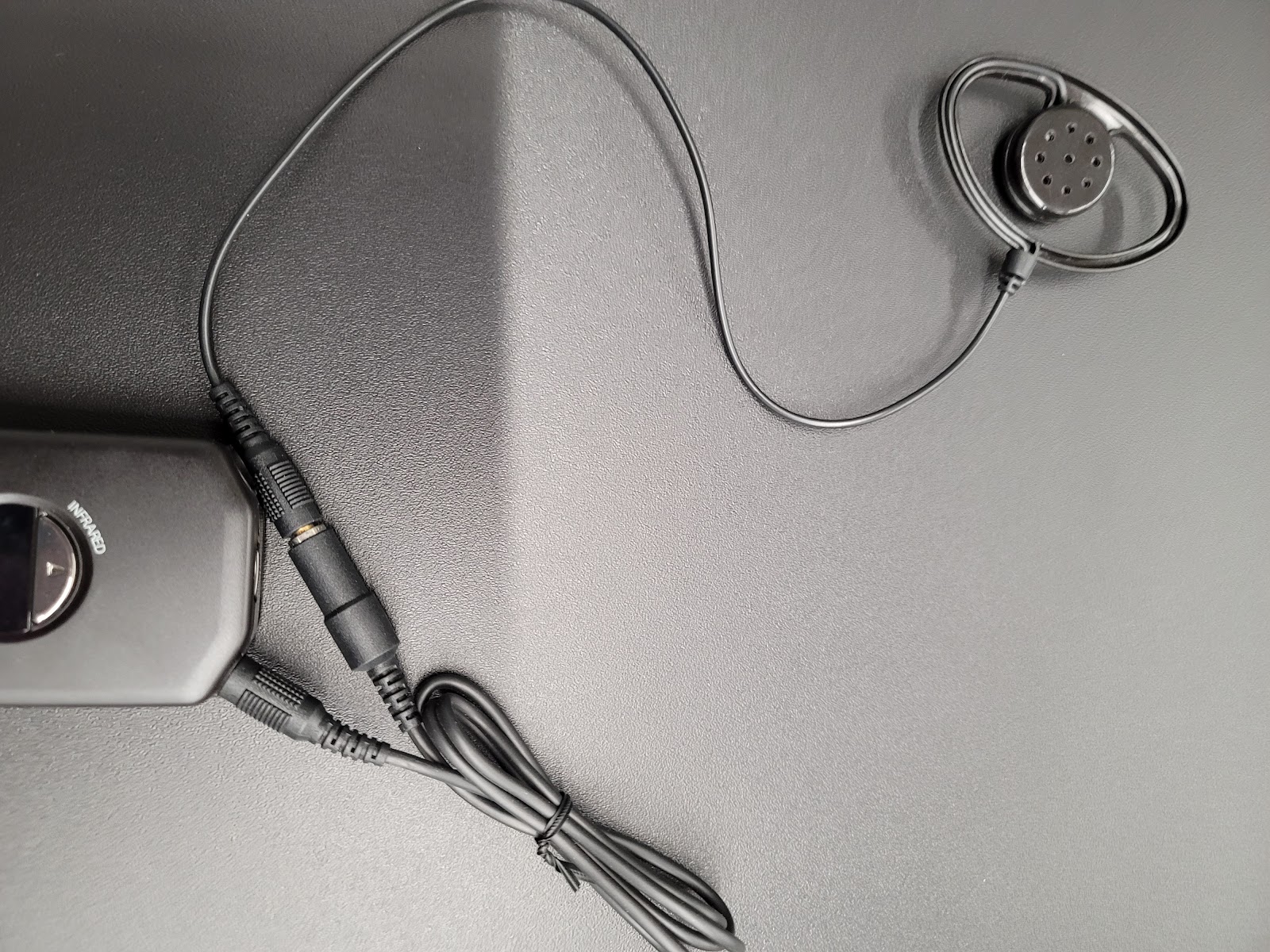
If the volume needs to be adjusted, use the arrow keys on the face of the device to adjust up or down.

If you require further assistance, please put in a ticket with AV Services at corona.bradley.edu and we will respond as quickly as possible.

