How do I operate a non-Zoom Rooms Classroom in BECC?
A guide to help you get started in a BECC Classroom without a Zoom Rooms iPad
Garrett Livingston
Last Update hace 3 años
Note: Detailed articles about the specific technologies available in these spaces can be found at the bottom of the article

BECC Classroom Quickstart Guide
This guide is intended to help you get started teaching in classrooms without a Zoom Rooms iPad.
These rooms are all controlled from the touch panel on the podium.
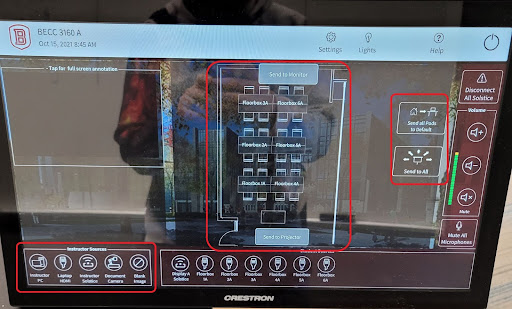
The podium also contains a connections panel.
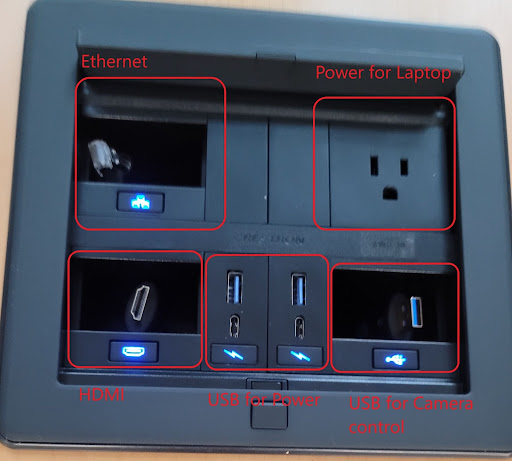
This panel contains power and ethernet for your laptop, HDMI, USB and USB-C for powering/charging devices, and in most cases a USB for controlling cameras and microphones in the room, should you have remote students attending via Zoom or Google Meets.
Note: If you are using a newer MacBook, you may need to use a USB-C to HDMI adapter to display your laptop to the room.

Rooms Related to Article:
Related terms: BECC, BEC, Business, Engineering, Convergence Center, MacBook, Laptop, Audio Visual, AV Technology, Tech, Zoom, Google Meets, Meets, adapter, Microphones, Mics

