How do I operate the AV Technology in BECC 1140?
Garrett Livingston
Last Update vor 3 Jahren
Note: Detailed articles about the specific technologies available in these spaces can be found at the bottom of the article

This guide will help you in getting started using the technology in BECC 1140 to facilitate your classes.
BECC 1140 has a set of technologies and controls unique to the space and teaching style for classes within it.
Firstly, it has a video wall and small stock ticker in the classroom. The ticker above the video wall and on the outside of the classroom both receive and display the most up-to-date information for stocks relevant to business and engineering.
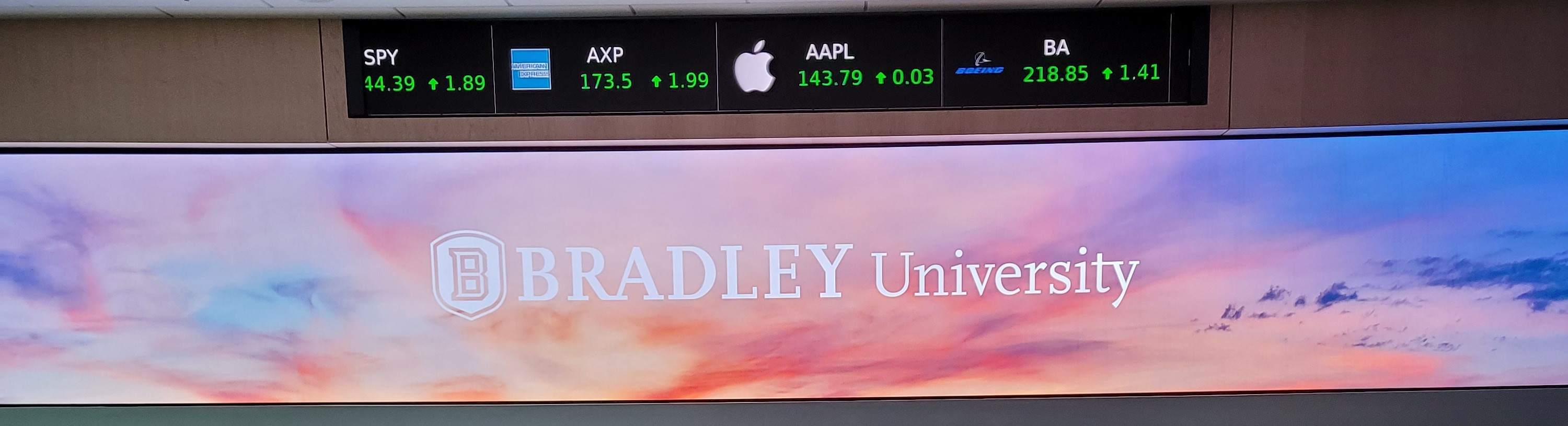
The controls for the video wall differ to those of other spaces. You select the source to send (3) the same as in other spaces, but when you send it to the video wall (1), you can select where to send it based on its relationship to the center of the wall. You also have the ability to send student PC sources to the video wall (2).
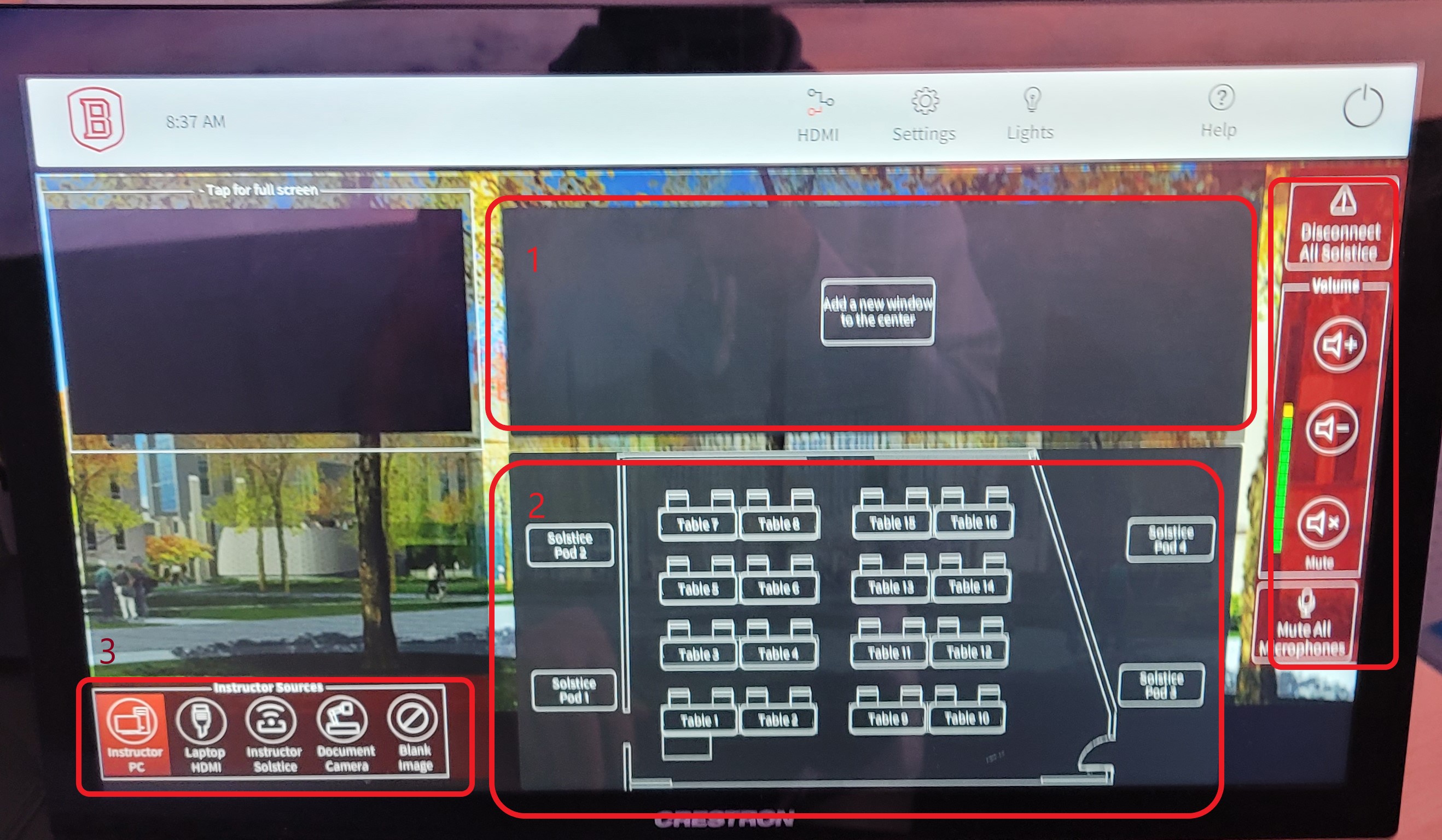
Volume control in this space is the same as other spaces as well.
Finally, differing from other rooms in the building, the Instructor PC in this room has its own monitor, separate from the touch panel.
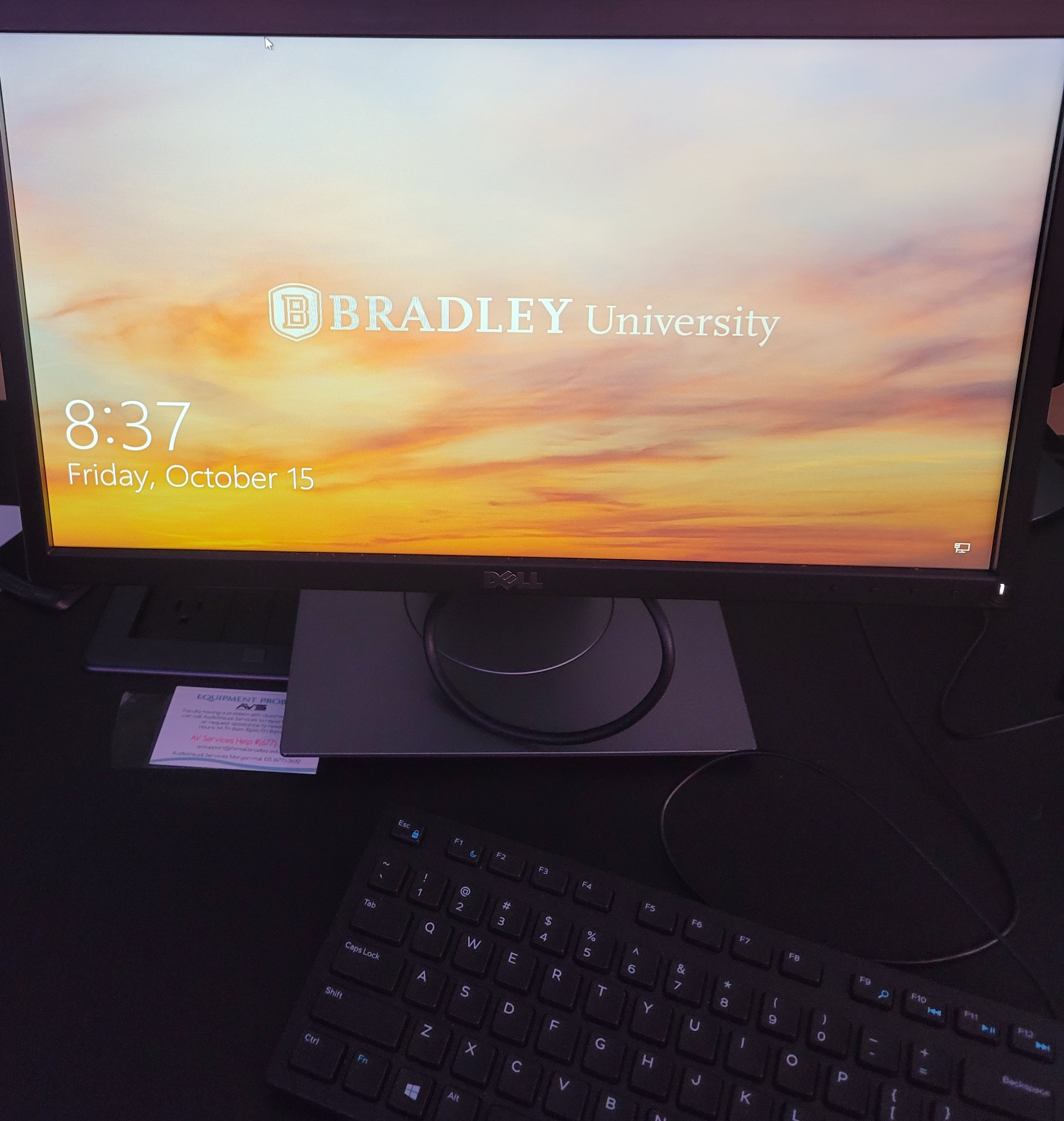
You can fit up to four sources on the video wall.
You can also add 2 out of the following sources:
Instructor PC
Laptop HDMI
Doc Cam
The audio comes from the middle panel or the source added to the left of the center.
There are four panels available to send sources to on the video wall.
You can add up to two of the following sources:
Instructor PC
Laptop HDMI
Doc Cam
Audio will play from the first source (Center) or every panel that is added to the LEFT of that source. It will prioritize the source added to the left.
You are also able to display the monitor of any student PC in the room.
Related Terms: BECC, BEC, Business, Engineering, Convergence Center, Microphone, Mics, Laptop, MacBook, Video Wall, Ticker

