How do I operate Conference Rooms in BECC?
This guide will help you operate the Conference Rooms found in BEC.
Garrett Livingston
Last Update 3 năm trước
Note: Detailed articles about the specific technologies available in these spaces can be found at the bottom of the article

BECC Conference Room Quickstart
There are several Conference rooms found in Business and Engineering Convergence Center. This guide will help you get started using them.
The Conference Rooms function much the same as Collaboration spaces. You can control them in one of two ways.
Either Wall Control with Touch controls to change between Laptop HDMI and Solstice, Volume, and Power.
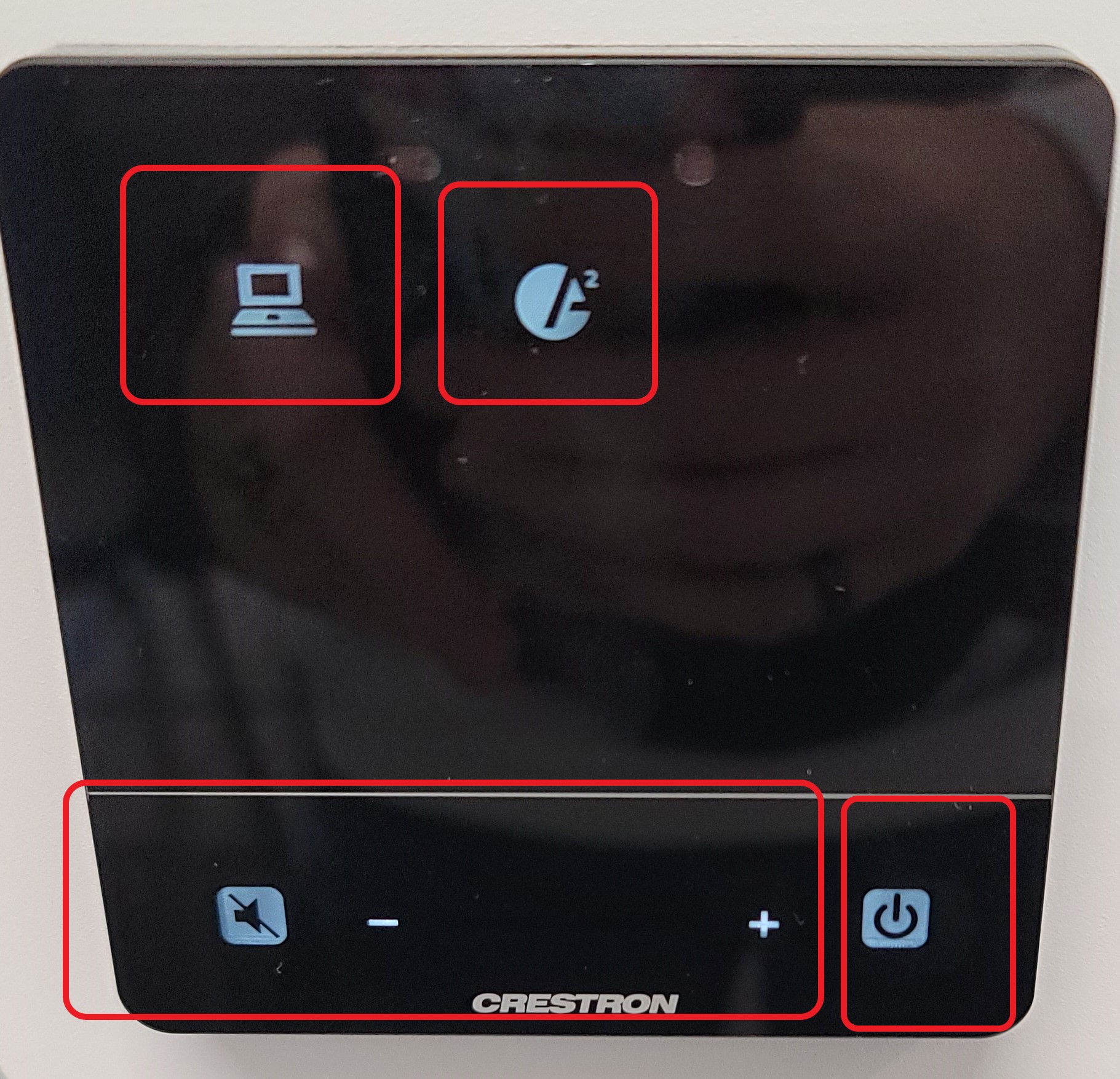
More commonly, you will see a Tabletop controller with the same touch controls, but a different orientation.

There are also connections for (1) Ethernet, (2) Power, (3) HDMI, (4) USB-A and -C plugs for charging smartphones and tablets, and (5) USB cord for camera connection and control.
These can either be found in the center of a table, or in the case of a longer table, on either end.
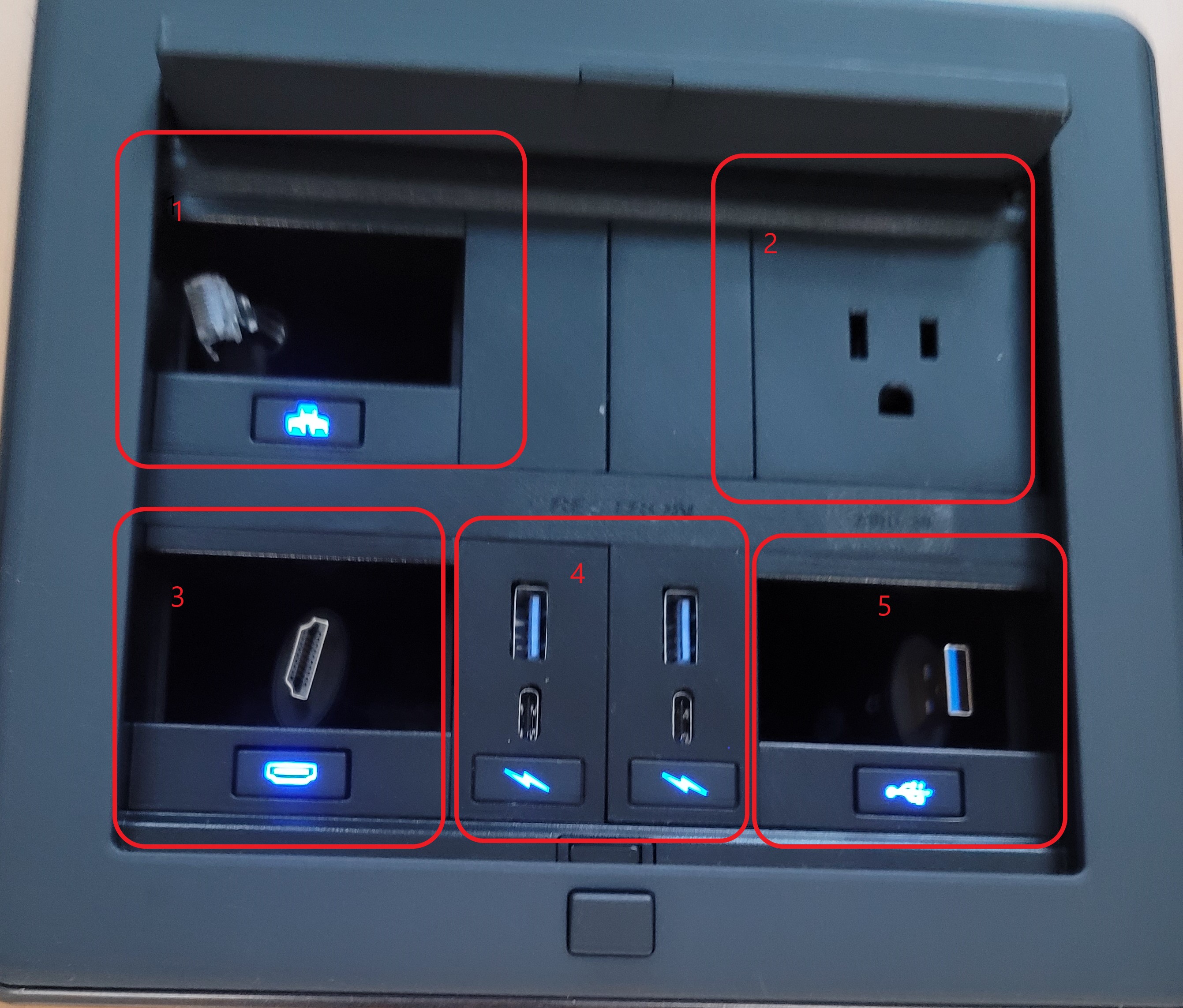
BECC Rooms Related to this Guide: 4180, 3180, 2240A, 2231, 2131, 2130, 1134, 1135
Related Terms: BECC, Conference, BEC, Business, Engineering, Business and Engineering Convergence Center, Convergence, Audio Visual, AV, Technology, wall panel, desk control

