How Do I Delete Files from OneDrive?
Bryan Gibson
Last Update 3 years ago
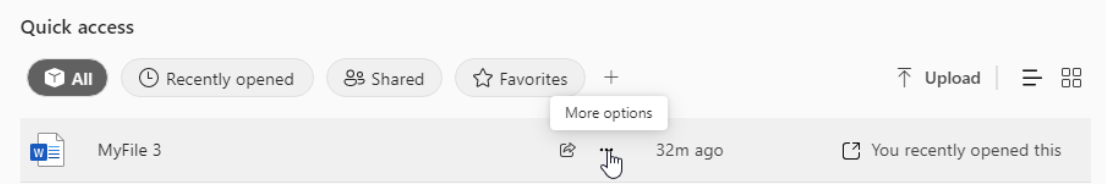
From the Quick Access section on the home page, you can only HIDE your files from view. To do this, click on the three vertical dots corresponding to the file you are working with, and click Hide.
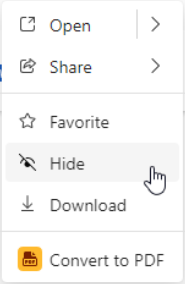
In order to DELETE the file, go to OneDrive by clicking on the App Launcher in the top left corner, then select OneDrive.

Find the file you wish to delete, and again click on the three vertical dots to bring up the list of options. Select Delete, and from there the file is stored in the recycle bin.
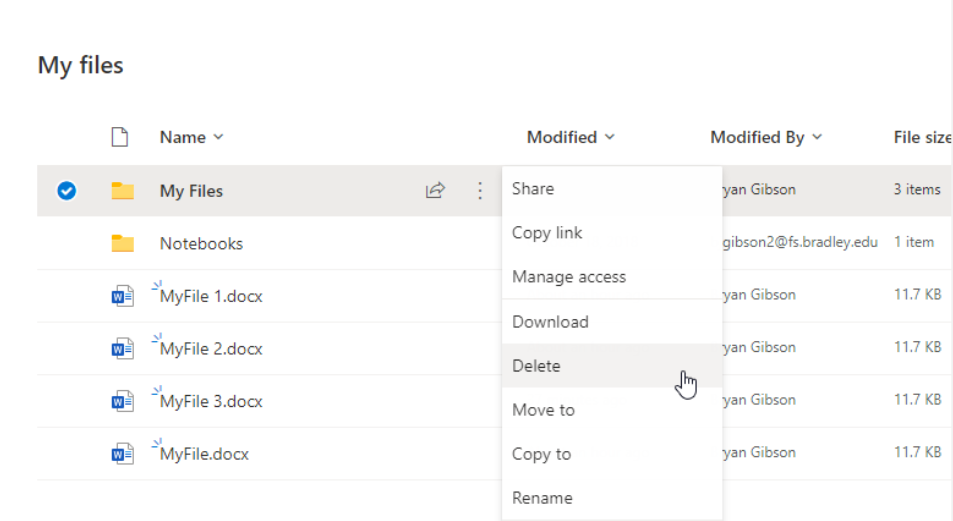
If you are sure you want to delete the file(s), confirm this by clicking on the Delete button in the pop-up.
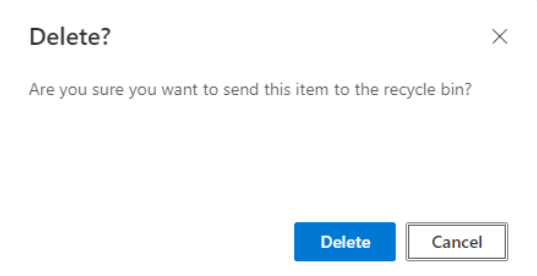
Note: Deleted files will go to the Recycle Bin in OneDrive until they are deleted from the Recycle Bin or Restored.

