OneDrive Sync Tool
Bryan Gibson
Last Update 3 jaar geleden
What is the OneDrive Sync Tool?
The OneDrive Sync Tool comes preinstalled on Windows 10 & 11 computers and is also an integral part of Microsoft 365 (aka Office 365). The tool allows you to save your Office documents to the cloud in order to save space on your local drive.
1. Once you are ready to save your document, click on the File menu at the top left of the application window.
2. In the sidebar of the File menu, choose Save As and under Other locations choose This PC.
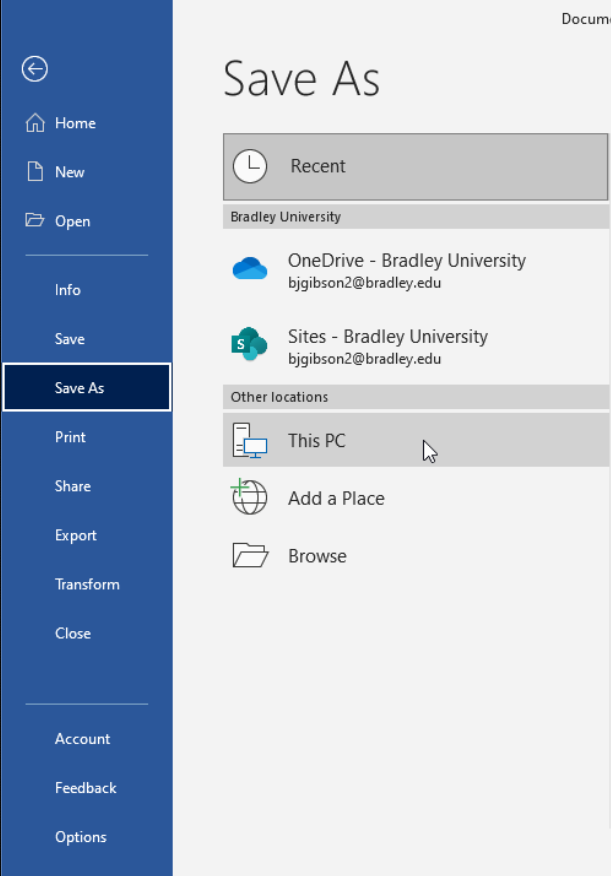
3. Documents will be the preselected folder, once you select This PC. Enter the file name of your choosing for your document, then click the Save button.
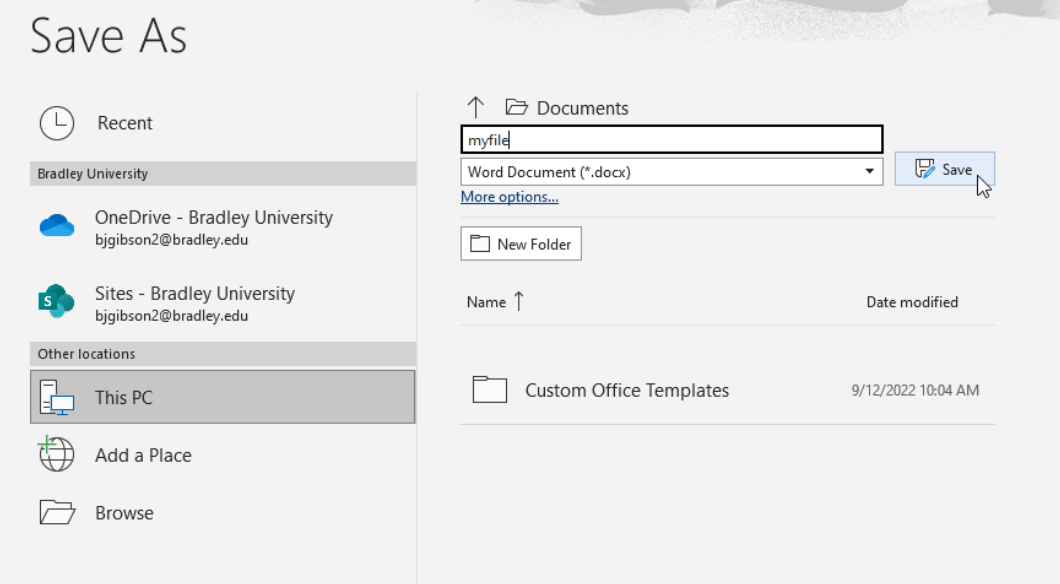
Alternatively, you can create a New Folder and save the document within that new folder, or you can save the file to another location by clicking on Documents, then selecting the location from the File Explorer window that opened.
Remember to back up your files, either to a USB thumb drive, external hard drive or to Google Drive regularly to avoid data loss.
For additional information on the OneDrive Sync Tool, visit the following article from Microsoft:

