How do I operate Lumens Document Cameras?
This document will get you started using Lumens Doc Cams found in Bradley, Olin, and Westlake Halls
Garrett Livingston
Last Update 3 jaar geleden

Lumens Document Camera Quickstart
This guide will walk you through the usage of Lumens Document Cameras found in various rooms across campus.
The Lumens doc-cam can be found in Bradley, Olin, and Westlake halls.

These devices can be controlled via the touch panel on the podium.
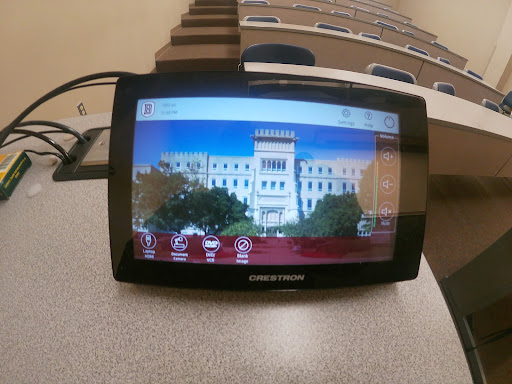
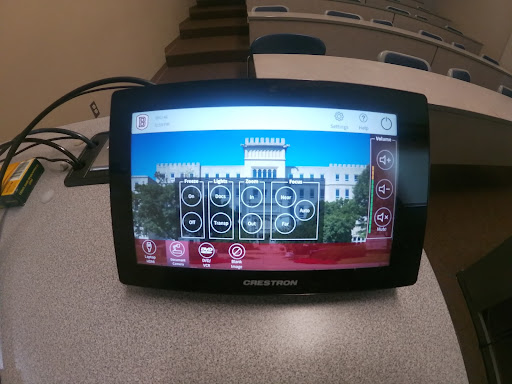
When you select the Document Camera source at the bottom left of the panel, you will see the controls for the device. You’re able to Zoom in, zoom out, Turn Document and transparency lights on and off, and Focus the camera all via the touch panel controls.
The lights look like this.
Document lighting:

Transparency Lighting:
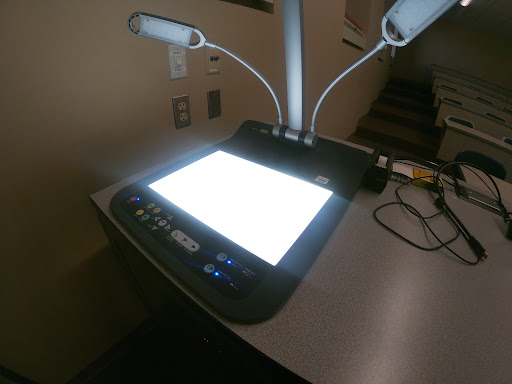
You also have the option to control the doc cam via the controls on the device itself.
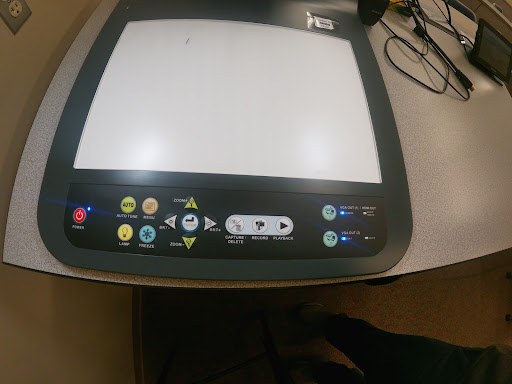
Related Terms: Doc Cam, Doccam, Document, Camera

