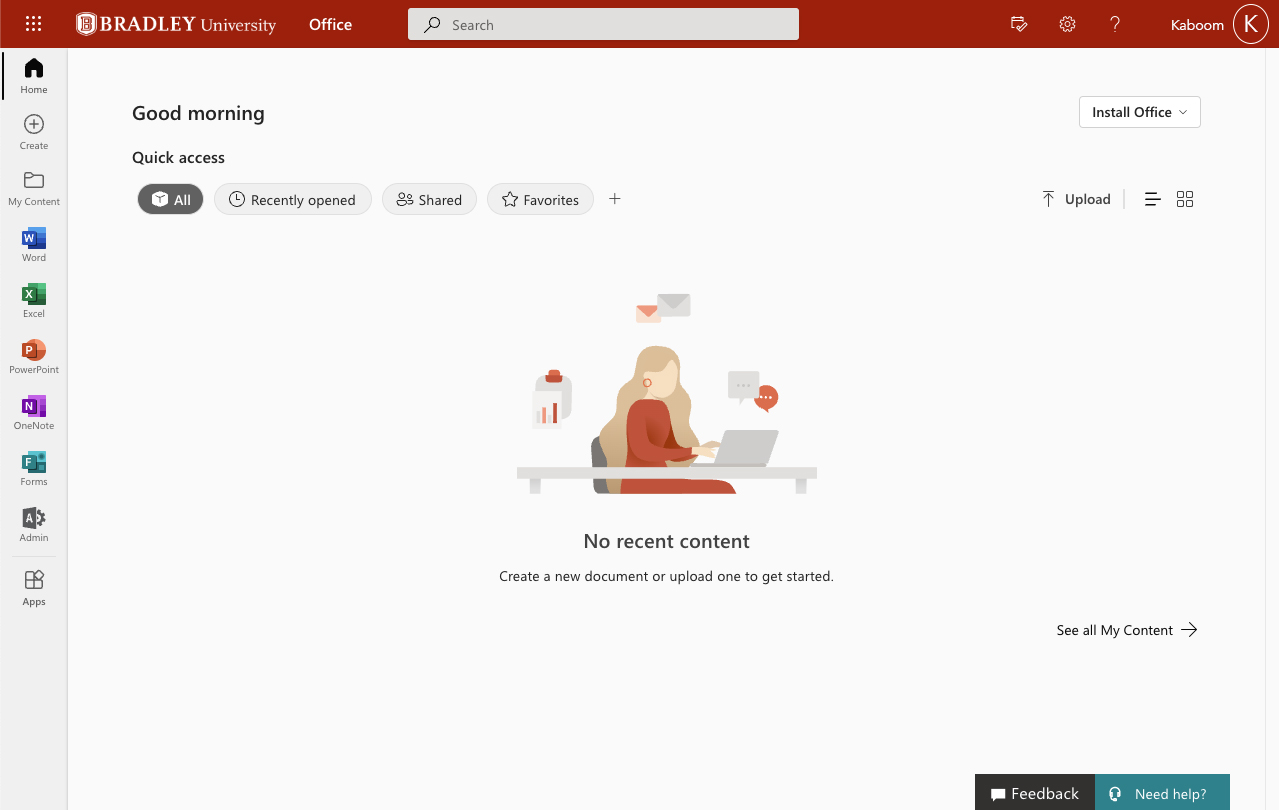How Do I Log in to Bradley's Office 365 Portal?
Bryan Gibson
Last Update hace un año

2. From the landing page, under Log in to Your Account, click on the red Access Microsoft 365 button to go to the Microsoft login screen.
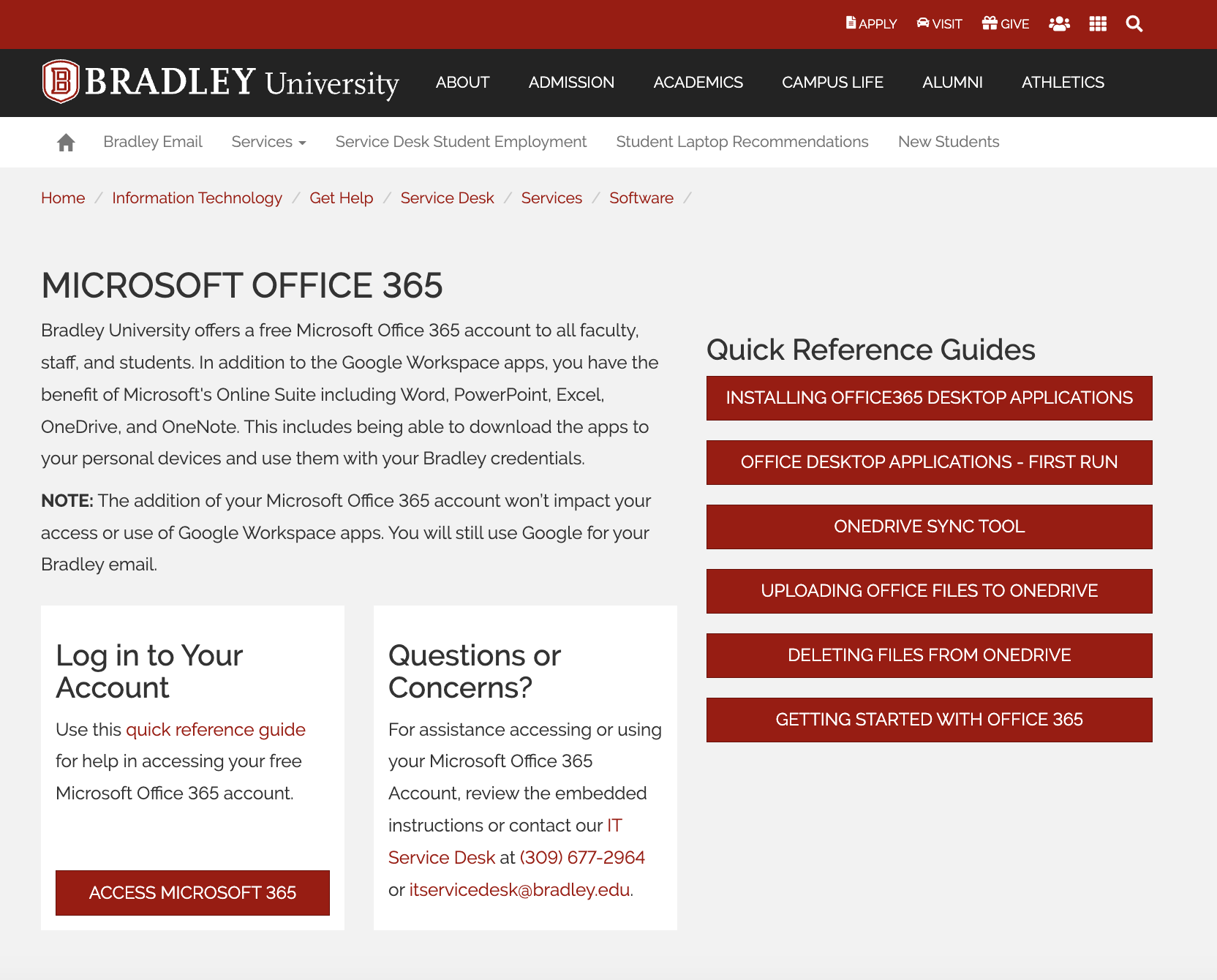
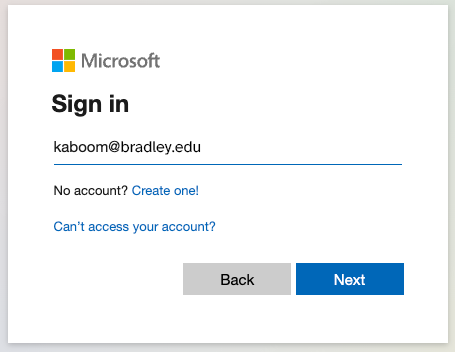
Note: If you are prompted to choose between a Personal Account or a Work or School Account, select Work or School Account.
4. Click on the Next button to go to the Bradley University Single Sign On page.
5. Enter your Bradley University credentials as you normally would, then click Login:
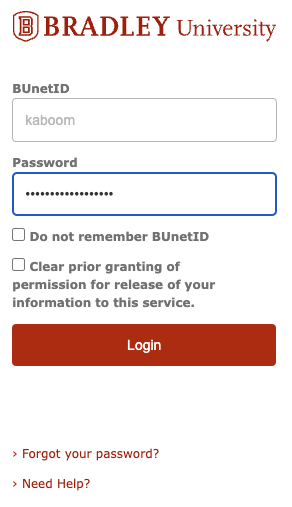
6. You will now see a pop-up that asks if you would like to stay signed in. Select the checkbox next to "Don't show this again" if you wish to not see the prompt again, then click on the Yes or No button.
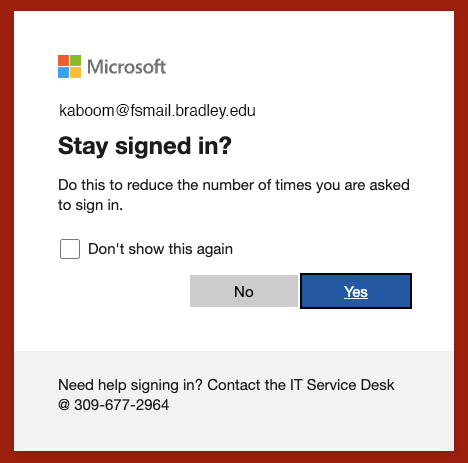
7. After making your selection, you should now see the Bradley Office 365 Home page.