How do I find my way around BECC?
This is a guide to the Wayfinding panels on the First Floor of BECC
Garrett Livingston
Last Update il y a 3 ans

On the First floor of the Business & Engineering Convergence Center (BECC), you will find three wayfinding panels. They are on the walls outside of 1140, 1150, and 1160.
These are touch interfaces that allow you to locate any classroom or office on any floor of the BECC building.
If you look at the bottom of the screen, you will see several options to help you navigate and find out when classes meet.
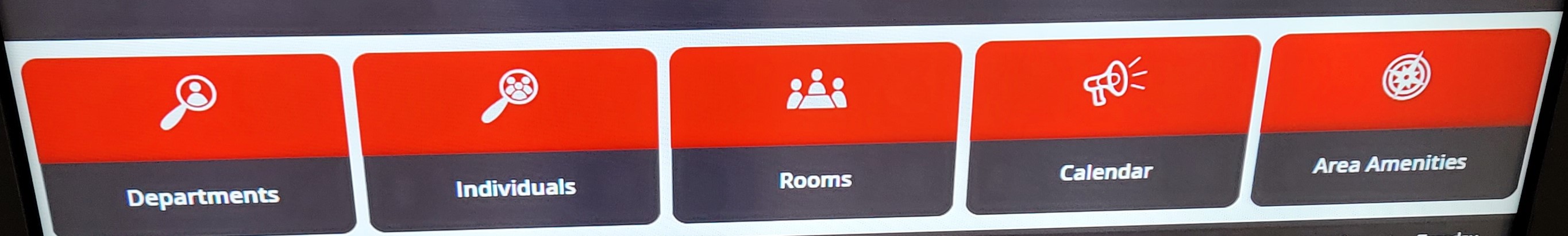
You can search by department, professor, rooms, calendar for the day, or services and amenities in the building
When you tap departments, you get a menu that has all of the offices and departments located within the building. (see image to the below)
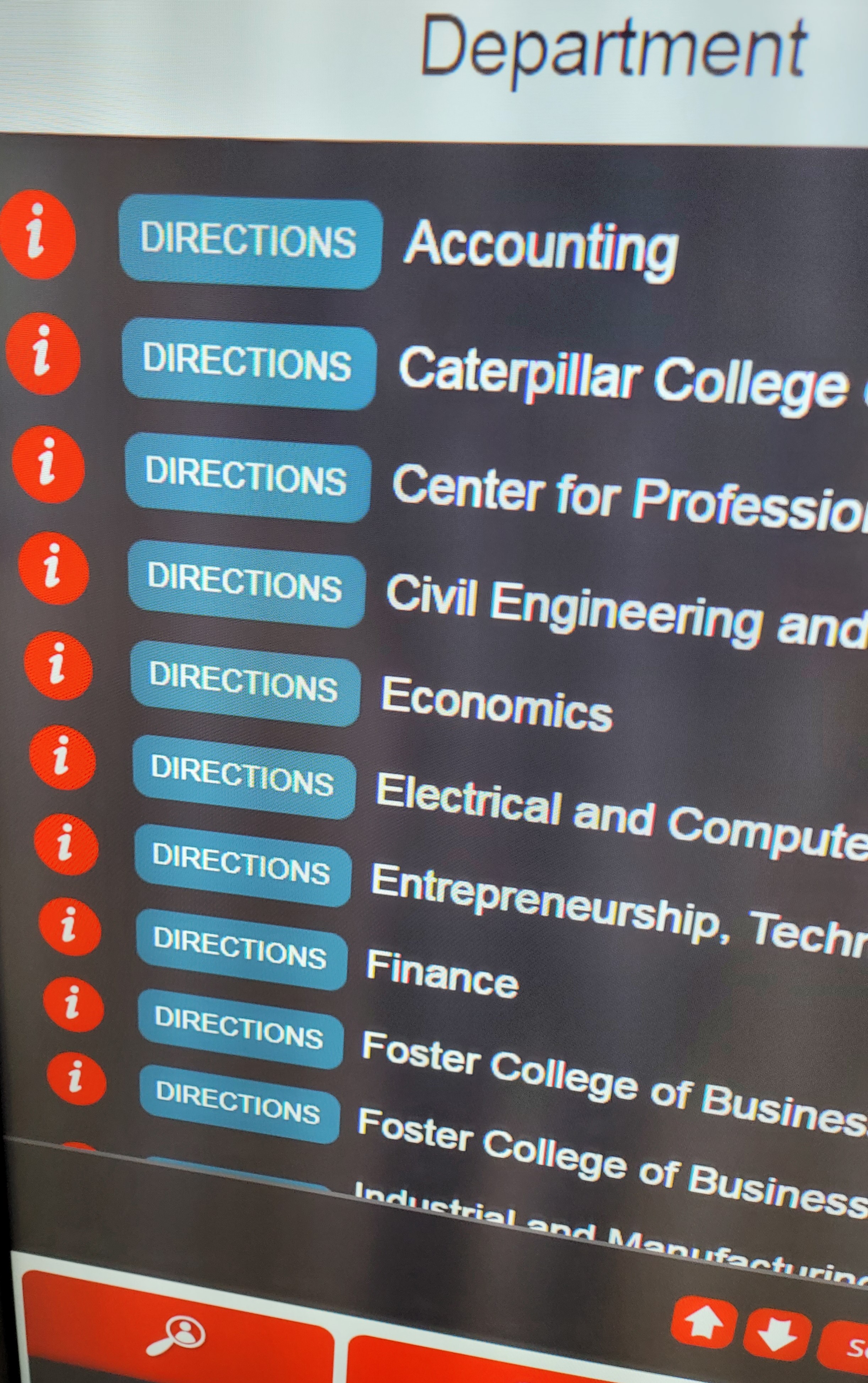
When you tap individuals, you will see every professor and staff within the building. (see image below)
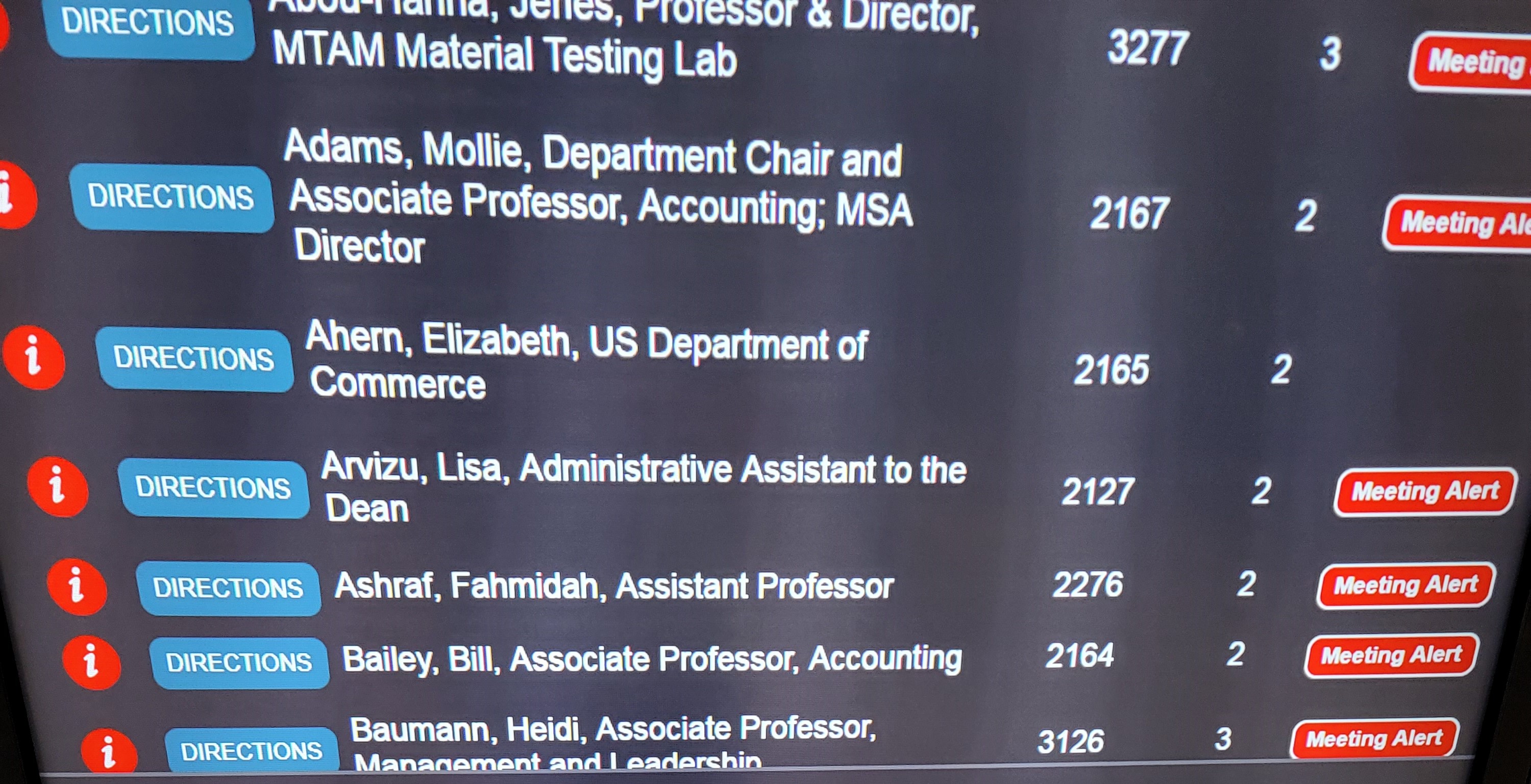
When you tap a department office, or professor, it gives you a map from the elevator/stairs to the office or room they are in, complete with the floor number and a QR code to pull it up on your phone.

Related Terms: BECC, BEC, Business, Engineering, Convergence Center, Wayfinding, Touch panel, Find, Professor, Classroom

