Help, I got locked out after MFA failed too many times!
Bryan Gibson
Last Update 8 bulan yang lalu
It is not uncommon to get locked out of your account due to too many failed attempts to authenticate using RapidIdentity multi-factor authentication.
When logging in to a service that uses Single Sign-On or SSO, too many failed attempts in a short time period will result in the SSO service locking you out, not RapidIdentity, or any service you are logging in to such as Canvas, mail, ADP, etc.
Your account will become unlocked within a few minutes--be patient and try logging in again after a few minutes have passed.
The following are suggestions to help prevent this from happening often:
1. Do not use the "Remember MFA Method choice" option on the MFA screen.
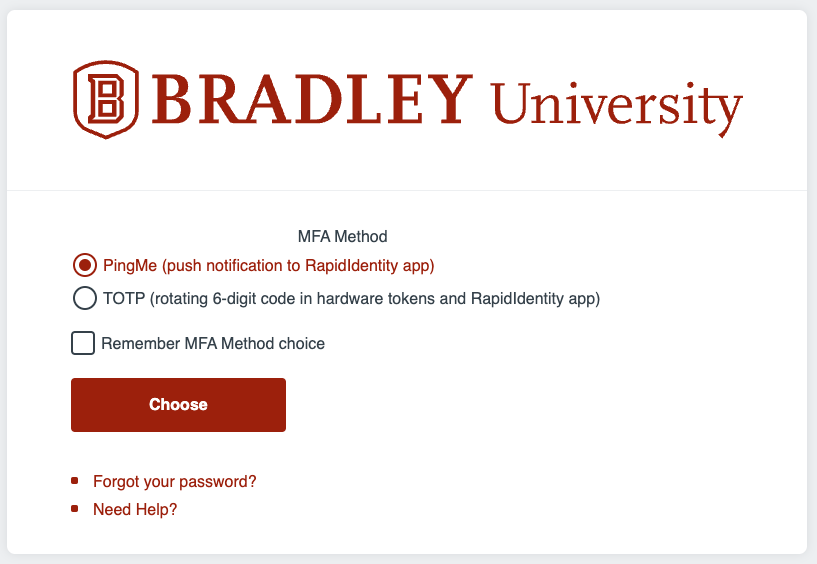
PingMe relies on good cellular or wireless connections, so if you are in a location where coverage is spotty, then retrying from the same location will result in multiple failed attempts and a lock-out.
2. Instead of letting the approval time run down, click the Cancel button and choose the TOTP method instead.
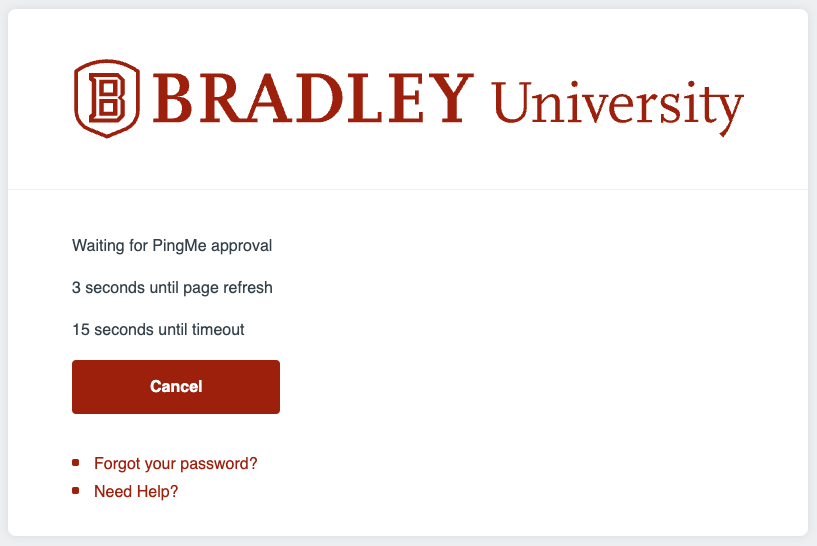
The TOTP method does not require a cellular or WiFi connection. Instead, the codes are generated randomly from within the RapidIdentity app itself.
3. If you are connected to WiFi, verify that you are using BUsecure on both your computer and mobile device. BUguest will not work with MFA, nor will BUother.
Please forget those networks on your devices or disable the option to automatically connect to them.
NOTE: If you use an Apple Device, you should verify that "Limit IP Address Tracking" is turned off. This is known to interfere with MFA.
4. Verify that your mobile device is set to the correct time. Cryptography and authentication require the time to be synchronized in order to work.
If none of these suggestions work, please contact the Service Desk at 309-677-2964 for assistance.

