Morgan 205 Quickstart
A guide to help you get started in Morgan Hall room 205
Garrett Livingston
Last Update há 3 anos

Morgan Hall 205 A/V Technology Guide
You will find two control devices on the table in Morgan 205.
First, there is a Remote control for the monitor in the room.

To turn the TV on, you simply press the green button at the top left of the remote. Similarly, to turn it off, you hit the red button at the top right.
The Wired Connection is through HDMI 1 and the Solstice (wireless connection) is through HDMI 2
Secondly, you will see the circular call control surface for controlling audio in Zoom Calls.
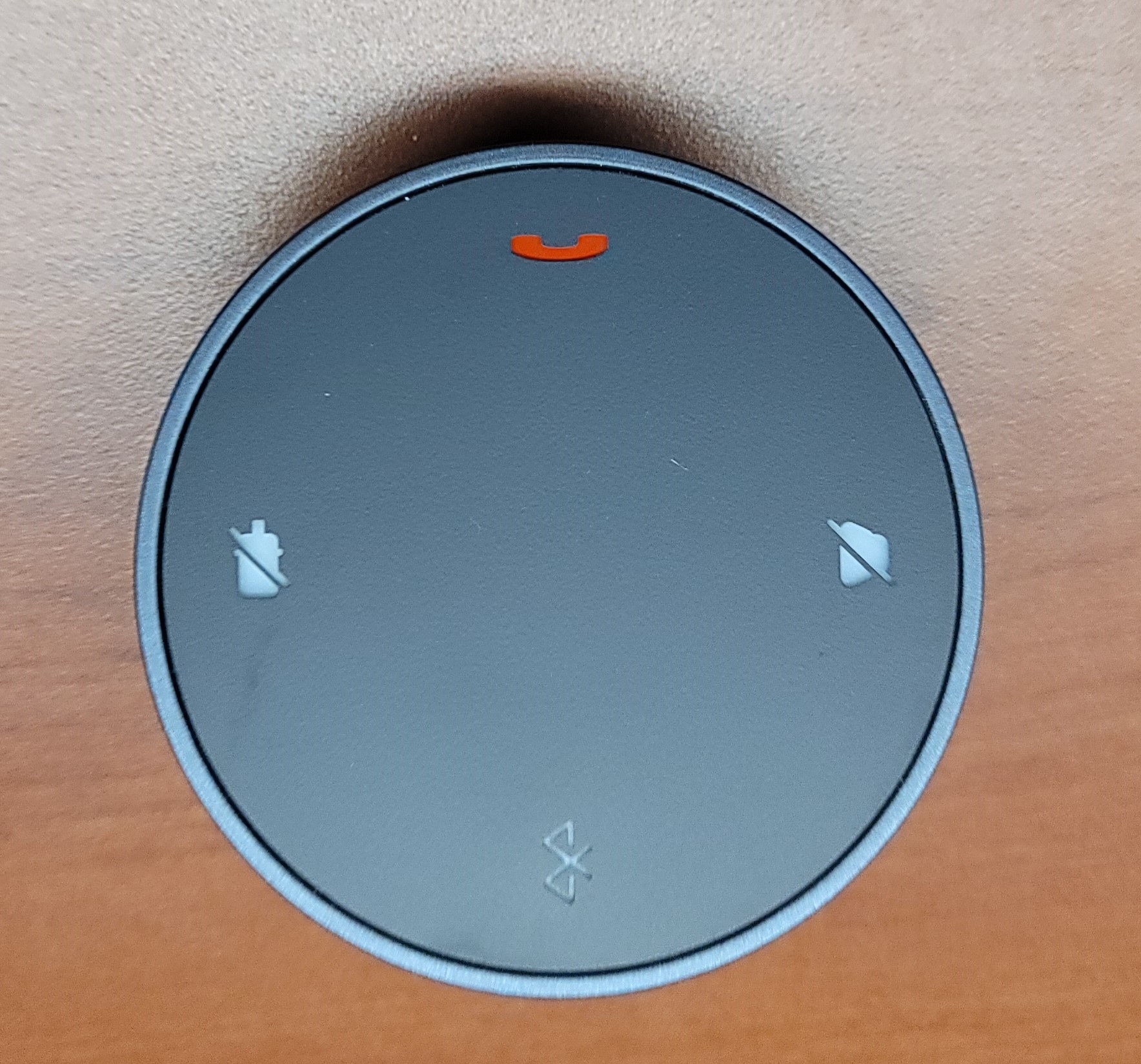
The controls are, from top and moving clockwise, Bluetooth for connecting to the room via bluetooth. Microphone mute is to the right. End call/hang up is on the bottom. Speaker mute is on the left. Speaker volume is controlled by rotating the outer ring left and right.
There is a USB-C adapter in the room so that anyone can connect via HDMI to the TV, via USB to the camera/sound bar, and to Bradley Wired network via ethernet. From left to right, the connections that are already plugged in are Ethernet, USB, HDMI, and the USB-C connection to attach to your computer.
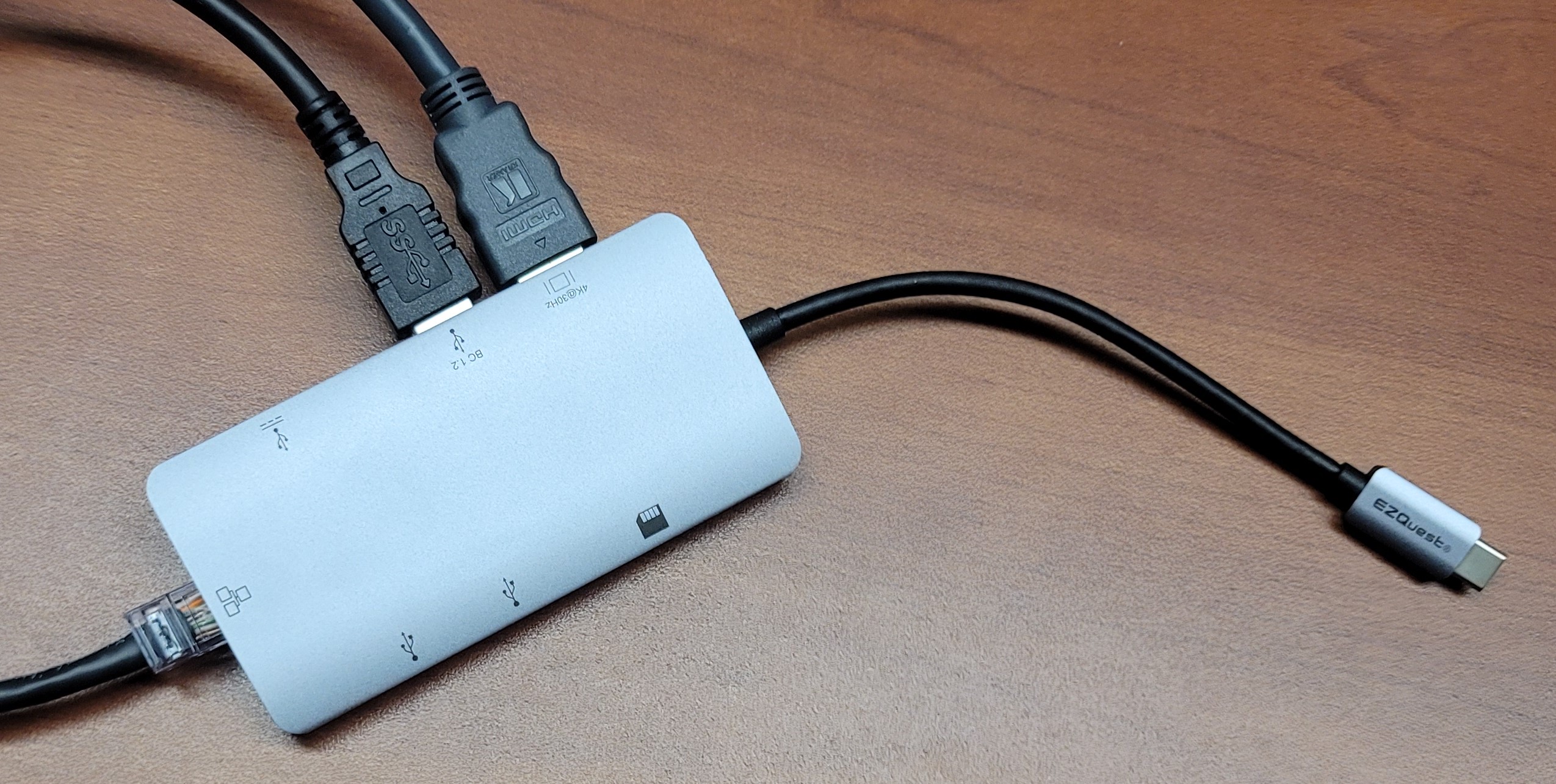
There is also a plug strip on the desk so that you can plug in your devices during meetings.
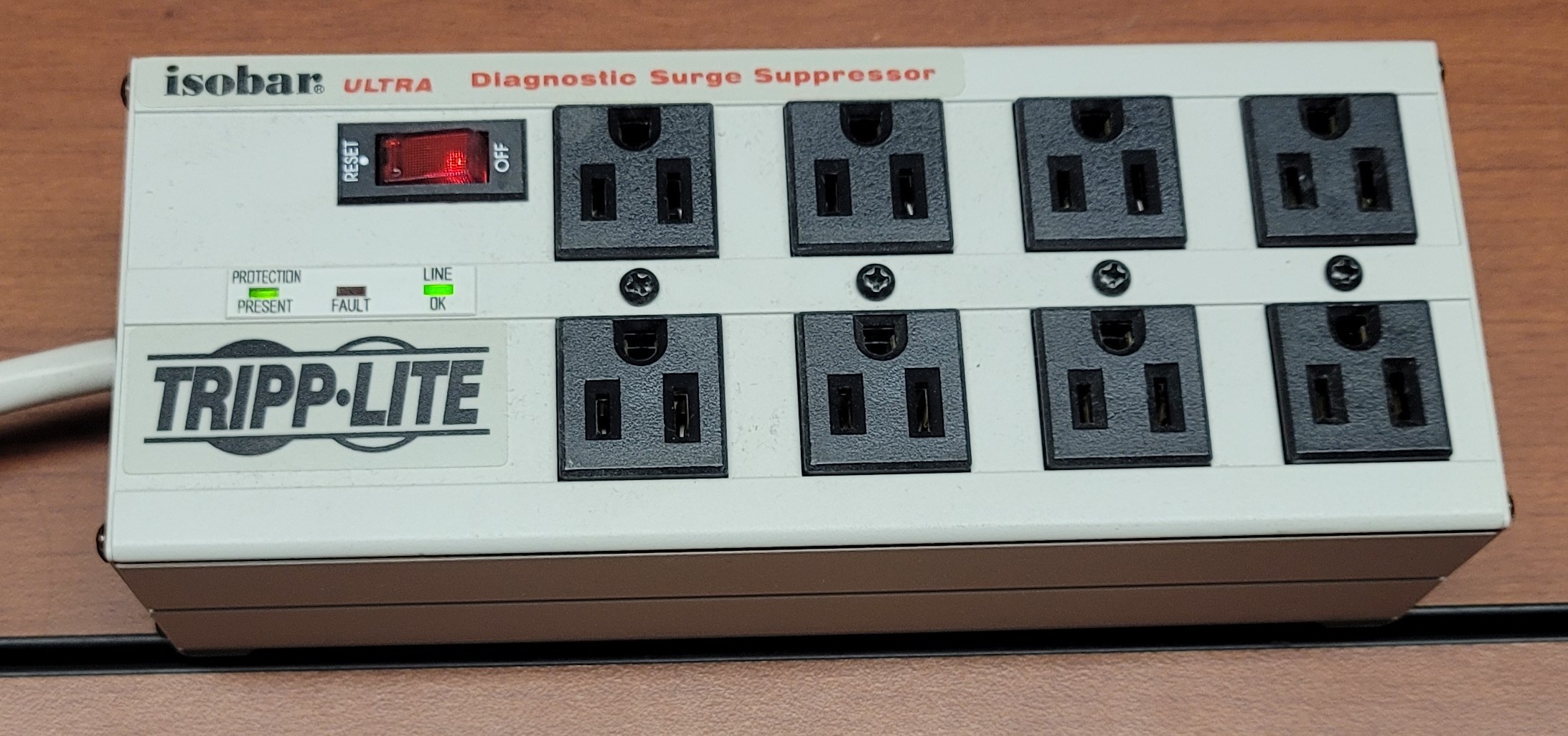
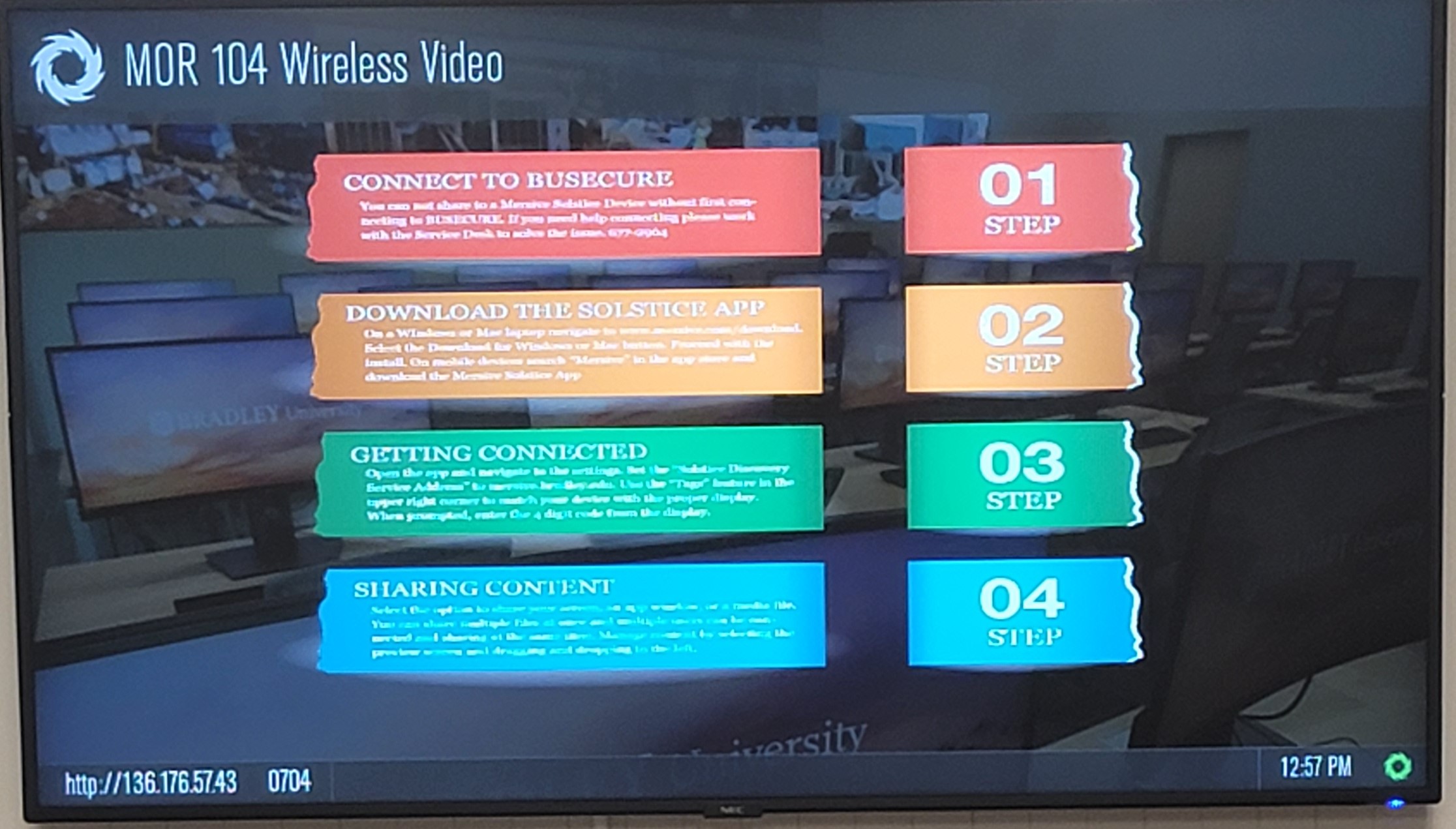
Finally, you can connect multiple devices for screen sharing wirelessly through the Solstice Pod. Download the Mersive Solstice app on your device. To connect, follow the instructions on the screen. For more information on solstice, see the Solstice guide.
Related Terms: Morgan Hall, Morgan, MOR, 205, Solstice, adapter, USB, Meeting, Conference room

