How do I get email notifications when I receive a voicemail?
Bryan Gibson
Last Update 4 years ago
If you would like to be notified of voicemails you receive on your office phone if you are working remotely, or do not have access to your office phone, follow these directions to have email notifications sent to you:
1. Open a browser and navigate to http://mas1.bradley.edu/wso/
2. Enter the following information in the text fields:
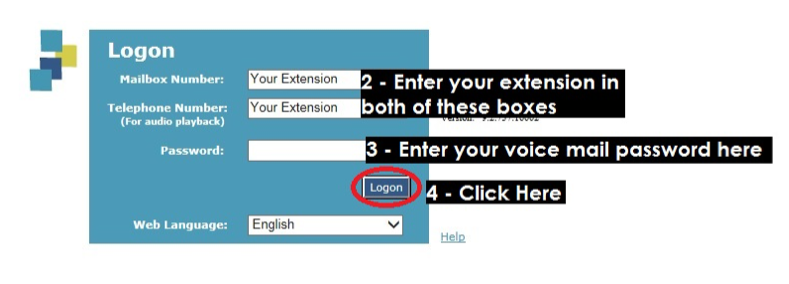
3. On the next screen, click Notification in the blue menu bar.
4. Click Notify Me in the left sidebar.
5. Click Automatic Notification Rules.
6. Click on the New Rule button.
7. Make the following changes to the Notify Me screen:
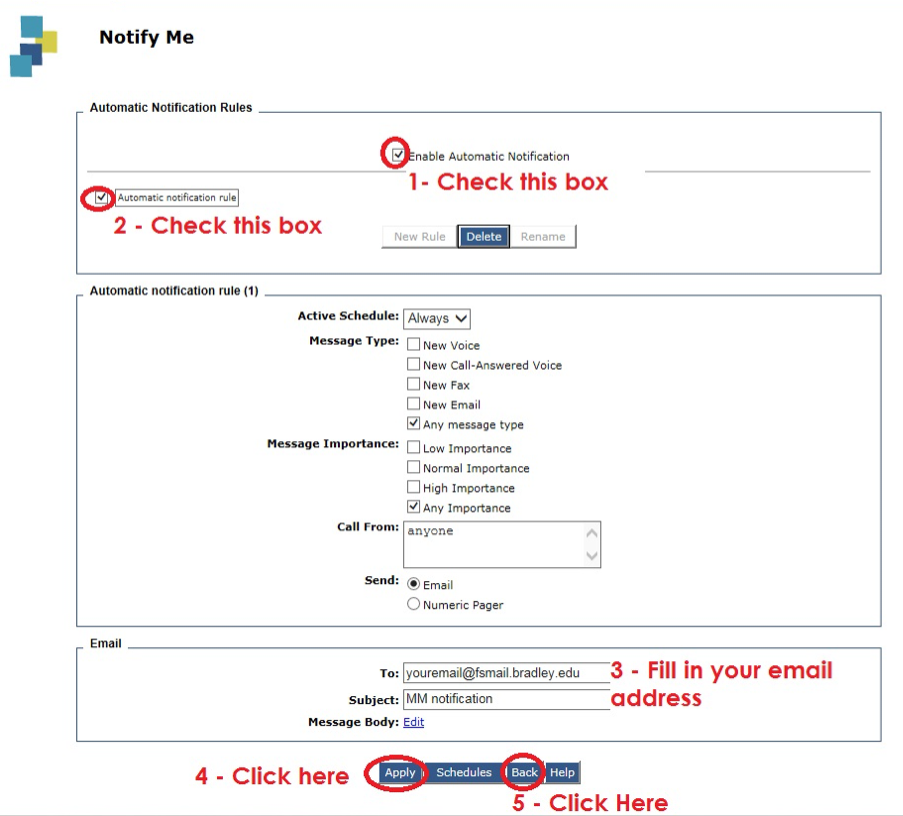
8. Click Logoff in the menu bar.
9. It's safe to close out of your browser now.

