How do I reset my Qualtrics password?
Claire Tesluk
Last Update 4 years ago
Qualtrics is a survey platform for the creation and distribution of surveys to the Bradley campus community. The login portal for Qualtrics can be found at https://bradley.qualtrics.com.
The IT Service Desk does not support accounts for Qualtrics, and as such, we do not reset forgotten or incorrect passwords. However, your password can easily be reset by clicking on the Forgot your password? link below the login fields.
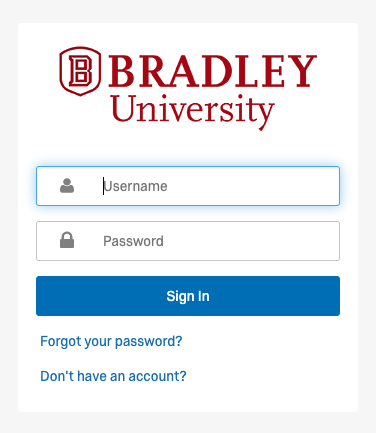
Enter the username that you used when you created the account, and click Send Reset Email.
Once you receive the email, click on the Set New Password button in the email, and you will be taken to the reset portal.
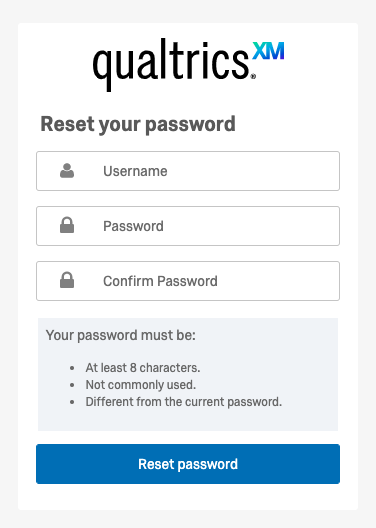
If you do not remember your username, try using your full Bradley email address or your BUnetID (first part of your email address). If all else fails, you may need to create a new account.
To create a new account, click on Don't have an account? and create the account using your Bradley email address and password (not required, but recommended for easier recall later).
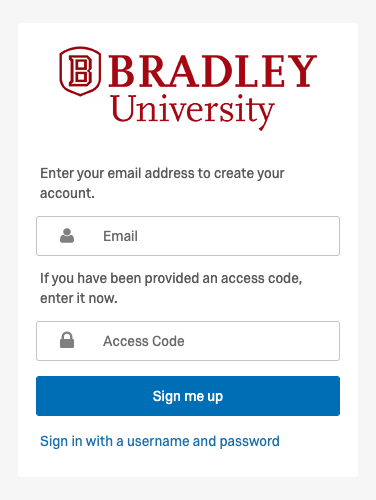
If all else fails, contact Qualtrics support via https://www.qualtrics.com/support/. You may contact the IT Service Desk, but we do not have the ability to provide user names, access codes or password resets for Qualtrics.

